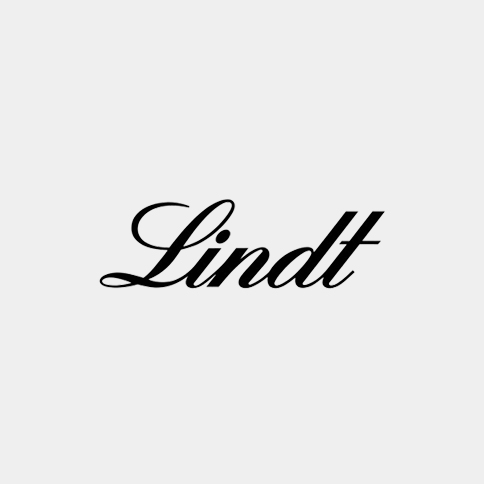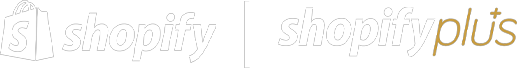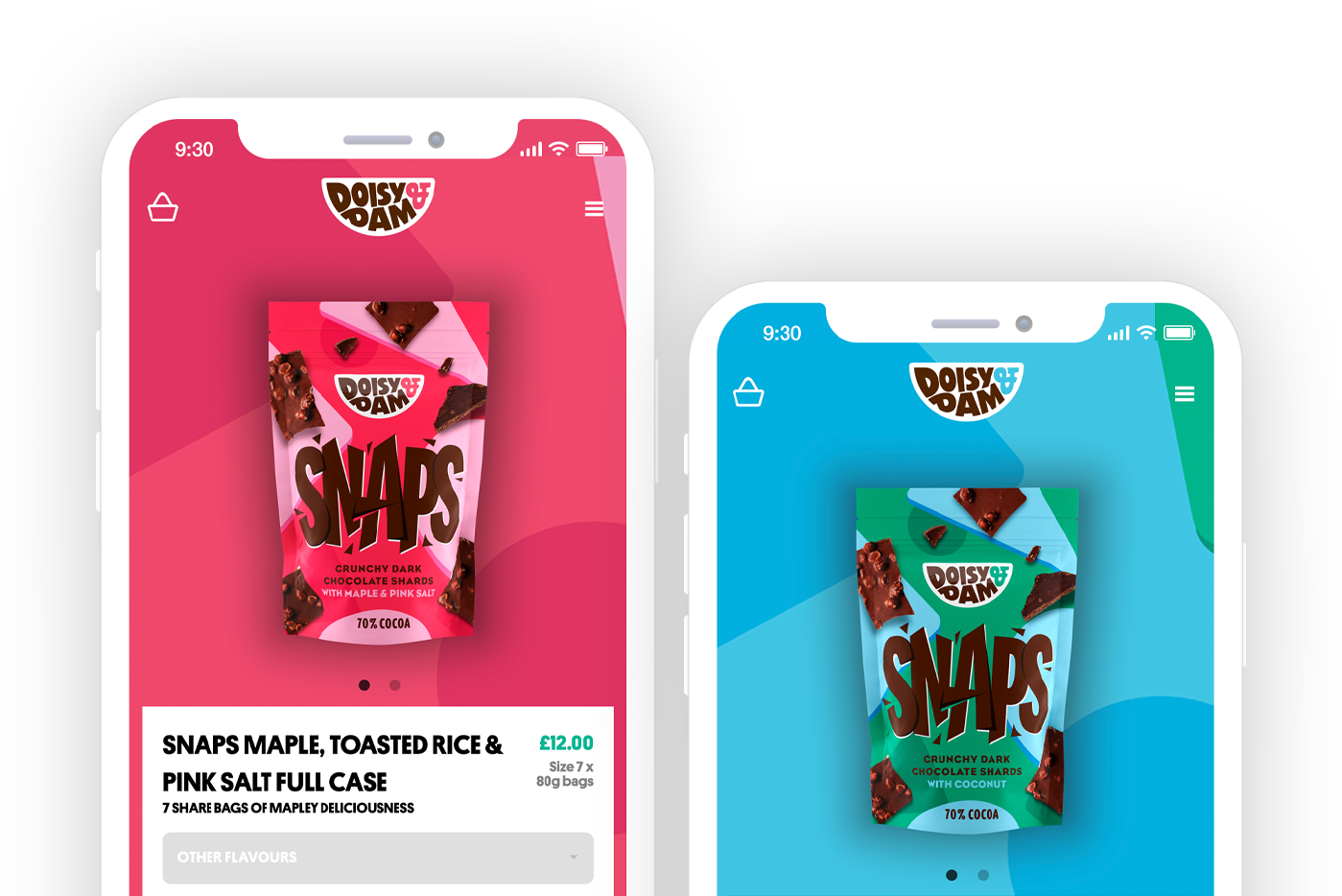Understanding Shopify POS
Shopify POS is a solution that enables the merchant to sell goods, process payments, and manage the business both online and offline. The main idea is to ensure compatibility with Shopify’s e-commerce platform for the purpose of creating an integrated environment related to inventory, sales, and clients in both online and offline format. In turn, this integration is crucial for those who want to choose the best approaches to business process improvement and create a smooth shopping experience for consumers. First and foremost, let me give you some insights into the core features and characteristics of Shopify POS and provide you with a brief overview.
Unified Inventory Management
Another advantage that can be linked to Shopify POS is that it has an effective inventory system which is flexible enough to be used for POS. Imagine this: I remember that you sell your products on the internet and you also have a shop. In the past, merchants would have been using multiple inventories because the POS is not connected to the inventory on the Shopify platform. You can tell what products are available, transfer items between different warehouses and set up low inventory notifications so that you don’t sell something that is out of stock. This way of having a unified inventory management system helps you to always be in the know on what you have in stock and what you do not have which will help in avoiding overselling and in turn ensure smooth running of your business.
Seamless Integration with Shopify Store
Shopify POS is not only an application but it is the extension of the Shopify store. For instance, every time a product is sold online or even in a shop, the inventory and sales information is updated immediately. This integration will assist you in being able to have a complete overview of the activity within your business and hence manage it easily. It implies that there are no more inconsistencies that come with having to manually update or reconcile your online and offline inventories.
Versatile Payment Options
The current customer expects diversity and flexibility especially concerning the payment mode and Shopify POS does not let you down here. The system permits consumers to pay through credit or debit card, mobile wallets including Apple Pay or Google Pay, other gifts cards and even mobile money. Shopify POS offers more than one payment gateway to keep the checkout process fast and safe for your customers. More payment options and more accessibility usually result in an increased chance of conversions!
Customisable Checkout Experience
Shopify POS lets you make changes to the checkout process and design it in a way that aligns with your brand and your clients’ expectations. You can design your own order receipts, apply discounts and promo offers, and include notes about the order. This level of customisation enables you to offer your customers a more tailored shopping experience that can position you against other competitors and enhance customer loyalty.
Robust Reporting and Analytics
It goes without doubt that in business you require assortment information such as your sales and customers as well as your stock/inventory to occupy a better position within the firm to enhance its growth. A crucial feature of Shopify POS is that, in addition to giving you real-time data on your inventory, it provides analytical and reporting tools that will help you track what you’re selling and what you’re not. This makes it possible to track the products by region, the sales persons involved and even the kind of stock that is moving most. These are important tools to enable you to make decisions, to find opportunities for improving your business, or to define opportunities for further growth. Moreover, you can receive reports conveniently in your email when you do not expect them by setting push notifications.
Customer Relationship Management (CRM)
Customer relations are among the most important aspects of any business and Shopify POS does a great job in that regard. The system enables the accumulation and organisation of clients’ information, the control of their purchase history, and the development of specific advertising campaigns. Therefore, if you can learn more about your customers you shall be able to customise your products and services and the way you communicate with them in order to get their repeat business and their loyalty.
Mobile and Tablet Accessibility
Shopify POS is a mobile optimised system that can be used on any tablet or smartphone, which will help you conduct your business from any location. Whether you are scanning people at your store, at a market or while on the move, Shopify POS is very simple to use. This mobility is a significant advantage, particularly for businesses that are not confined to a conventional establishment, such as a store.
Staff Management
The management of employees is important so that the smooth flow of its performance in the business is possible. Managing staff with Shopify and Shopify POS lets the opportunity to set up profiles for each individual, controls, and permissions, knows sales made by particular workers, and arrange working shifts.
This feature ensures that your employees get the necessary equipment that they require while at the same time you are protected and in control of your business.
Advantages of using Shopify POS: Enhanced Customer Experience
Improving the checkout process is a key factor for improving customer satisfaction since it forms the final interaction customers have with a business before making the purchasing decision. The availability of choice of payment methods, flexibility and ability to give out rebates, handling customer data through Shopify POS and contribute positively on giving out the best and quality service to the customers that will lead them to come for more. One final aspect that may be added to make the checkout process more pleasing to the customers is the use of customised receipts as well as special offers.
Increased Efficiency
Shopify POS System simplifies most aspects of retail business, including inventory management and point of sale. This is also beneficial to you because you can now concentrate more on the critical success factor that is, the area that attends to the customers’ needs. Shopify POS allows for all business transactions to be conducted from one platform, thus reducing the time spent on manually managing the processes.
Scalability
In general, here is the conclusion about Shopify POS: Shopify POS can be a perfect solution for small vendors creating their stores for the first time as well as for the representatives of large retail store chains. This is about it because besides being very flexible it is also characterised by immense functionality that makes it very useful with any type of business. Other pros that entail using Shopify POS as your business grows includes the additional of locations, new employees, as well as new products.
Data-Driven Decision Making
It is only through the provision of detailed reporting and analytics that you will be in a good position to make informed decisions. They assist in decisions such as analysis of rates of sales, activity of customers, or efficiency of inventories, that ensure good sales, efficient marketing, and business expansion. Various alternatives available for creating and accessing these reports within set frequencies is helpful in establishing that the right information is always within one’s reach.
Integration with Third-Party Apps
Some of the features of Shopify POS include the ability to connect with other third-party applications to make the system more flexible to meet your needs. From the purchase of accounting software to marketing applications, these apps foster the development of a holistic system that can address all the needs of your retail business/enterprise. This flexibility from the integrations means that you can develop a solution that meets your specific business needs and is not restricted/limited in any way.
What is Shopify POS? Conclusion
Shopify POS is not just a simple point of sale system – this is a highly efficient tool that can help modern retailers manage their businesses better. Some of the benefits include the POS inventory management, which is integrated with Shopify’s e-commerce platform, as well as the reporting functionality, making Shopify POS a perfect solution for online and physical stores. Through improving customer satisfaction, streamlining operations and providing valuable insights, Shopify POS is a tool that any retail business looking to succeed in today’s market cannot afford to be without.
When it comes to the need to optimise business operations and improve the shopping experience for customers, Shopify POS has everything that a business needs. If you are a small business owner or a large retailer, Shopify POS is a versatile tool that will allow you to easily and efficiently manage your business and open the door to new opportunities for growth. Looking to grow your Shopify business? Get in touch with us to help take your online store to the next level.
Shopify POS is a solution that is intended to apply to retail locations and e commerce businesses of any type. Whether you’re running pop-ups, store themes store or full-scale shops, Shopify POS is designed for the brands of all sizes and comes equipped with efficient and qualitatively different POS hardware, including barcode scanners, cash drawers, and receipt printers.
Why we love Shopify Point of Sale
We love that the Point of Sale on Shopify works just as a cash register does but in a digital form.
Shopify POS also ensures that orders can be made easily, returns and exchange also conducted, and other customer information which may be relevant can also be made easily. The compatibility of the devices is not limited to iOS but also to the Android devices, meaning you have your desired devices to use. Moreover, the site management and administration options provided by the admin panel, as well as the fine-tuning of performance indicators and sales figures, offer a wealth of customer-related insights.
There are many resources to self serve and find answers over the internet easily on Shopify Help Centre and guides. The trial version allows users to test run the system; The app store contains other business related applications that can further enhance the current business system, for example, QR code generators and consumption of social network applications.
Shopify POS also has a store editor built-in to change the content and settings of the site itself. These are there to improve product experience and share information, like Winter ‘24 Edition in the changelog and updates option. Web content such as shipping and pricing information, commerce solution aids for your retail hardware, as well as business tools are also available to improve your own retail hardware and digital platforms.
FAQ's for Shopify POS
Q: What is Shopify POS?
A: Shopify POS is a solution that integrates the shop within Shopify by allowing it to sell its products and manage Point of Sale operations of both physical and online stores. It works well with the Shopify’s e-commerce solution, to which it connects, offering unified control for inventory, customer, and sales information.
Q: What hardware is necessary for running Shopify POS?
A: In order to set up Shopify POS, you require POS equipment, these include; Tablets which could be iPads or Androids, Barcode, Receipt printers, Cash drawer, and Card reader. There are quite a number of pos gadgets and hardware kits that Shopify has provided and that are compatible with the shopify POS software.
Q: Are there ways in which the settings in Shopify POS can be optimised?
A: Yes, Shopify POS allows you to add some settings to the POS settings to match your business environment. It also allows for changing the tax rates, making unique receipts, adding discounts and specify the payment methods to offer the customers a suitable checkout process.
Q: How does Shopify POS support omnichannel retail?
A: Shopify POS is able to accommodate omnichannel retail business models because it links all the orders within the system. This implies that while selling through an online store, you are also able to oversee distinct physical stores, selling spaces, or a marketplace that can all be accessed within one interface to the buyers.
Q: That being said, what kind of customer support is available for POS by Shopify?
A: Beneath are the features of Shopify that helps customer to simplify the POS system: The Shopify POS API has first-class documentation as well as interactive learning tools at the Shopify Help Center to assist customers who want to delve deeper into the program. Below the branch, there are several resources available: guides and tutorials, FAQs, or you can use the support service for any problems or questions.
Q: Reporting and analytics appear to be available in Shopify POS
A: Yes, Shopify POS has flexible reporting and performance tracking features to help merchants manage their businesses efficiently. An important benefit of using this is the ability to track sales, review the performance of your staff and analyse customer tendencies or stock turnover. This may prove quite useful in making business decisions.
Q: Is the Shopify point of sale capable of handling returns and exchanges?
A: Absolutely. With Shopify POS, processing returns and exchanges becomes very easy and does not interfere with the experiences of the customers. Green system also keeps track of stock in relation to these undertakings so that the accounting of the inventory is always up-to-date.
Q: Is Shopify POS secure?
A: There can be no doubt that the Shopify POS decided very important for each aspect of its work, including the section of security. It concerns payments with high levels of security, and the system is updated from time to time to ensure that the site does not contain viruses that can breach the security of the payment. Also, you can allow access to different personnel’s at different levels to prevent unauthorised personnel from accessing specific information.
Q: How does Shopify POS integrate with other business tools?
A: Shopify POS integrates with a wide range of business tools and apps, including accounting software, marketing tools, and shipping solutions. These integrations help you streamline various aspects of your business operations, creating a comprehensive and efficient system.
Q: Is there any limitation where I am not allowed to use Shopify Point of Sale internationally?
A: Yes, it is possible to use Shopify POS in several countries: Currently, Shopify POS is available in 35 countries and 26 currencies, and works with local languages and measurements. It supports taxes and currencies that means it helps if the business is located in different areas. It is recommended that you visit the Shopify Help Center for more details of the specific features and support within a particular country.
Q: How can I get the updates and what new has been added to the shopify pos?
A: Shopify updates and adds new features for their POS often yet, some features may not be available for specific devices. These updates can be quite effective and businesses can make sure of these updates through the Shopify help centre, the changelog, and through official Shopify newsletters. Such updates retain the option and amendments that are available for use at any one time, much earlier than other sources would provide.
Q: It is crucial to determine if Shopify POS can support its business clients by providing them with capability to make business-to-business transactions.
A: Shopify POS is also capable of handling B2B sales, allowing the software to be of service to businesses in retail selling and wholesale. You have the capacity to input, process, store and retrieve customers’ data, monitor sales, and organise orders and other relevant transactions, this makes the system flexible enough to suit most types of businesses.
Q: Hi, I would like to know how to get started with the Shopify POS?
A: If you are interested in the Shopify POS, you have to subscribe to Shopify from the main website, select the plan that is most suitable for your business, and install the POS equipment. Shopify now offer an extensive help section that will guide you through the setup process easily if you come across any problems. Q: Besides the Shopify POS website, where can I get more information about the Shopify POS system and how it works?
If you require additional resources and further details, you can also check out the Shopify Help Centre, where you can find a plethora of guides, instructions, and frequently asked questions. Besides, shop owners can check out the Shopify blog, YouTube, and discussion boards to find advice, examples of success, and detailed experiences of other sellers.