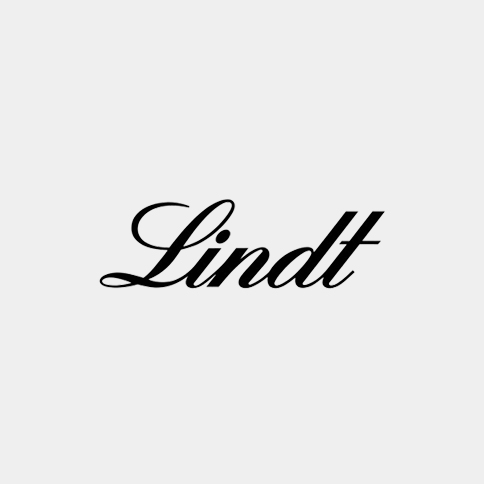There are some properties that can greatly facilitate the perception of your store by mobile users, using their devices.
Mobile-Specific Features to Implement:
Click-to-Call Buttons: If you provide phone support, this button will be helpful, as it leads to the call directly. This enables the user to call you directly from the mobile without having to dial the number himself She had come across some positive and negative advertising examples in her reading.
Geolocation Services: Geolocation can be used to give a more personalised experience in the shopping process e.g. get the nearest store to the customer and serve promotions based on the location of the client.
Mobile Wallets: Put up a button for apple pay and google pay to enhance the ease of buying by the customers. Mobile wallet enables a user to effect a transaction without a lot of hassles to the security of the transaction.
Push Notifications: A good channel to reach out mobile users is applying push notification. Follow up the customers by sending them special offers, information and advertising that they might be interested in.
The essence of a healthy mobile store is frequently engaging in testing and furthering the optimisation of one’s store. Testing processes should be consistently performed in order to expose problems and create potentials for changing the processes themselves.
Steps for Testing and Optimisation:Steps for Testing and Optimisation:
Google Mobile-Friendly Test: This tool will help you find out how convenient the visitation of a certain page is done on a mobile touch device. It identifies possible problems and their solutions.
A/B Testing: Try out variations of your site and then you will see the changes in results for better conversion rates and users’ activity. Take advantage of Google Optimise or Optimisely to perform the A/B tests.
Feedback Loops: That means that you need to take it upon yourself to acquire feedback regarding your mobile users and see in which aspects they are struggling. Surveys, reviews and or testimonials should be used to gather real life experiences of the users.
User Testing: Set up usability testing in which actual users will be utilising your site to see how they work it out. This can help in understanding the usability problems, and various directions for improvement.
Performance Monitoring: Some of the tools you can use for your site include Google Analytics and the native Shopify analytics. Monitor page view’s load times and bounce rates as well as other critical performance indicators to diagnose problems.
Monitor Analytics
Mobile users with relevant tools analyse the effectiveness of their online site, and find flaws in performance. Optimisation can be steered by data, and as such, you get relevant information that you can use to make the right choices.
Tools and Techniques for Monitoring Analytics:Tools and Techniques for Monitoring Analytics:
Google Analytics: Instead, mobile marketers should set up mobile-specific reports to help in tracking performance. Look at the mobile UX metrics like bounce rate, average session duration, and the rate of conversion. They utilise segments for mobile’s performance in contrast to the performance of the desktop version.
Shopify Analytics: Use Shopify’s inbuilt apps like Google analytics to track mobile traffic and the rate of conversion as well as the behaviors of the consumers. Sales report, customer report and the acquisition report enable you analyse the mobile users and their behaviors to some extent.
Heatmaps: Hotjar or Crazy Egg are possible to explain the users’ activity and their flow on the website. Heat maps represent the density of users’ activity, in other words, it shows active and passive zones of your site.
Session Recordings: Employ session recording to observe how the visitors interact with your site. They will assist you in determining the usability problems and the areas where users experience problems.
Conversion Funnels: Implement conversion funnels in analytics tools to understand the users’ process from performing an action to their conversion to customers. Determine which of the funnel steps are weak, and then reinforce the corresponding activities.
Conclusion
Mobile readiness is not a one-off process but a continuous task for Shopify stores. That way, there are strategies available to ensure that the mobile shopping is fluid and effective in meeting customers’ needs and your sales goals. Always have to know the latest trends in the area of mobile commerce and never cease from asking for feedbacks so that your store will always be at its optimum. Analytics should be checked frequently and tests carried out to determine any glitches with your store vis-a-vis other stores found within the mobile commerce platform.